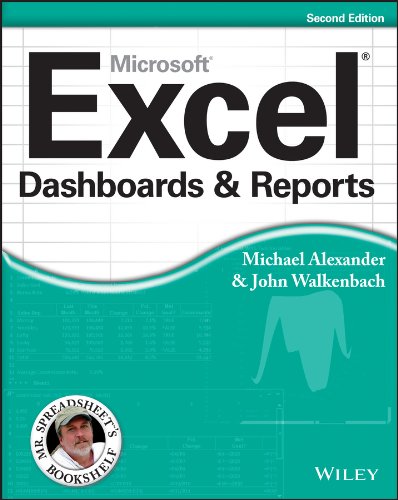
Excel Dashboards and Reports (Mr. Spreadsheet's Bookshelf)
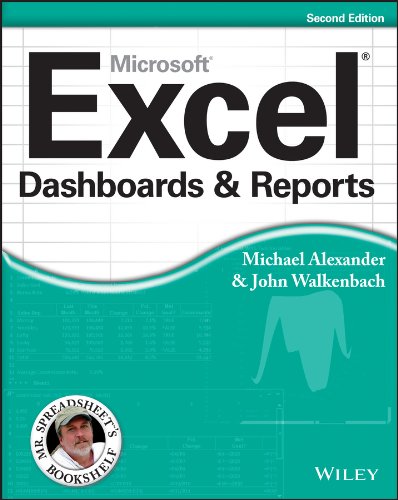
The most effective reports and presentations are simple, direct, and visualize data that asks the right questions and supplies answers. Invest time in training yourself about data visualization techniques. If you need inspiration, visit the New York Times Visualization Lab (http://zqi.me/nytvlab).
Avinash Kaushik • Web Analytics 2.0: The Art of Online Accountability and Science of Customer Centricity
I Will Teach You Excel: Master Excel, surpass your co-workers, and impress your boss!
amazon.com