Universal Principles of UX: 100 Timeless Strategies to Create Positive Interactions between People and Technology (Rockport Universal)
amazon.com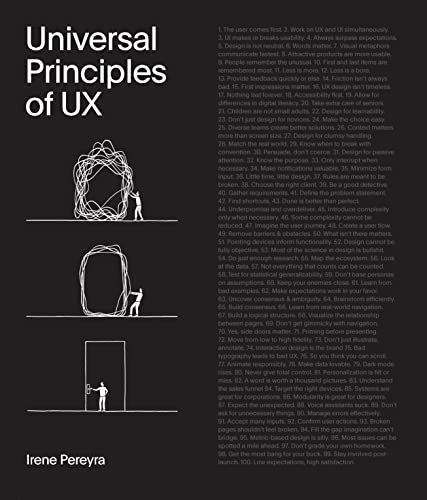
Saved by Alec Olschner and
Universal Principles of UX: 100 Timeless Strategies to Create Positive Interactions between People and Technology (Rockport Universal)
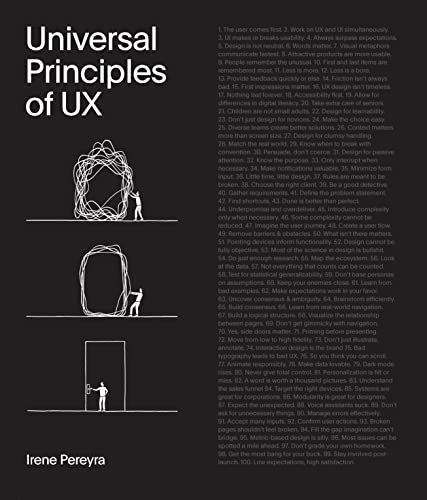
Saved by Alec Olschner and
There are no laws that say client projects have to end with launch. If the people who worked on the product keep an eye on how it’s doing months or even years after it has gone live, potential problems can be spotted before they even occur. This keeps the product running smoothly, ensuring the user is always part of the equation.
Usability shouldn’t always be the main consideration. If we don’t need people to perform a specific task and just want to encourage them to play, high usability can actually stifle exploration. That’s why the most popular games are also the hardest to figure out. Kids also love apps and websites that actually score very low in usability. Why?
... See moreIntroduce complexity only when necessary.
At first glance, the Tokyo subway system appears overwhelming, but once you discover all the navigational aids, it’s impossible to get lost. Besides identifying each subway line with a color and number, there are also color-coded guided paths painted on the floor you can simply follow until you get to your train. And once you’re there, there’s a
... See moreDecorative animations, on the other hand, serve no real functional purpose. When done effectively, they attract the user’s attention and tell a story, but when done poorly, they can be annoying, distract users from their goals, and prevent them from completing their task.
Alex Osborn in his 1948 book Your Creative Power,
Now, as far as visualizing everything, any shape or color works, as long as they’re clearly marked in the legend and applied consistently. In our studio, we use the following conventions: Circles for entry and exit points Transition arrows for user navigation Green outline for the happy path
There is not a single scenario in which it’s worth dealing with a bad client. Let me say that again. There is not a single scenario in which it’s worth dealing with a bad client. You’re better off eating ramen noodles for a month than dealing with a client who demands you start designing before you understand the problem, wants you to work out of
... See more0.0 Home 1.0 Electronics 1.1 Headphones 1.1.1 Headphone A 1.1.2 Headphone B 1.1.3 Headphone C