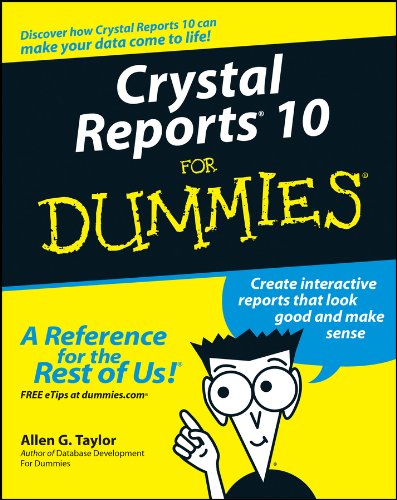
Crystal Reports 10 For Dummies
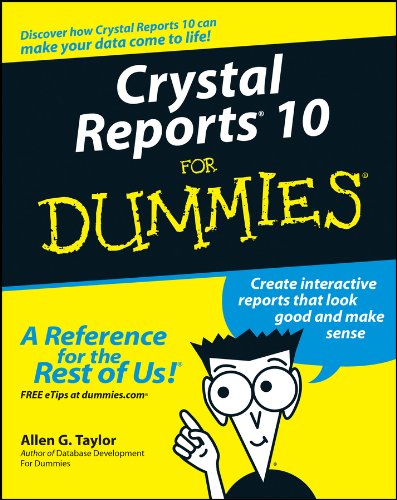
If your report draws data from two or more different sources, direct access is not an option. If you’re drawing data from multiple relational databases, ODBC is designed to give you what you need. If one or more of your multiple data sources is not compatible with ODBC — but all your data sources support an OLE DB interface — OLE DB should be your
... See moreAllen G. Taylor • Crystal Reports 10 For Dummies
Crystal Reports can accept data from any ODBC-compliant database or any data source that complies with Microsoft’s OLE DB standard.
Allen G. Taylor • Crystal Reports 10 For Dummies
Select Expert is an interactive tool for defining which data items to extract from a database and display in a report.
Allen G. Taylor • Crystal Reports 10 For Dummies
Which interface should you use? Which interface to use? It depends. (You knew I was going to say that, didn’t you?) You can draw a few conclusions from the information in this chapter; here are some guidelines for openers: If your report draws data from only one source and there’s a direct-access driver for that source, using that driver is
... See moreAllen G. Taylor • Crystal Reports 10 For Dummies
The Report Creation Wizard gives you a total of six different ways to format your report: columnar, tabular, or justified layout, in either a portrait or landscape orientation.
Allen G. Taylor • Crystal Reports 10 For Dummies
Absolute formatting enables you to put text, titles, charts, maps, columns of figures, cross-tabs, and graphics pretty much anywhere you want on the screen.
Allen G. Taylor • Crystal Reports 10 For Dummies
Crystal Reports supports many output file formats, including HTML for viewing over the Web.
Allen G. Taylor • Crystal Reports 10 For Dummies
relational database-management system (RDBMS)
Allen G. Taylor • Crystal Reports 10 For Dummies
ODBC (Open Database Connectivity) is a standard method of connecting to a wide variety of data sources.