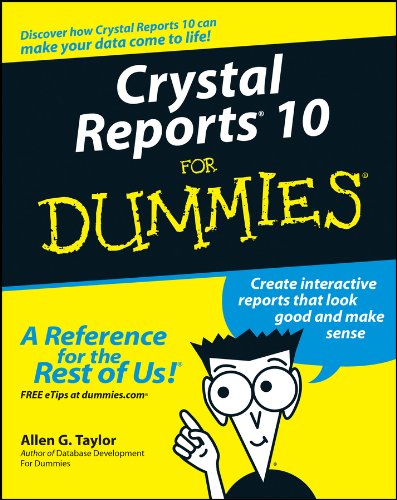
Crystal Reports 10 For Dummies
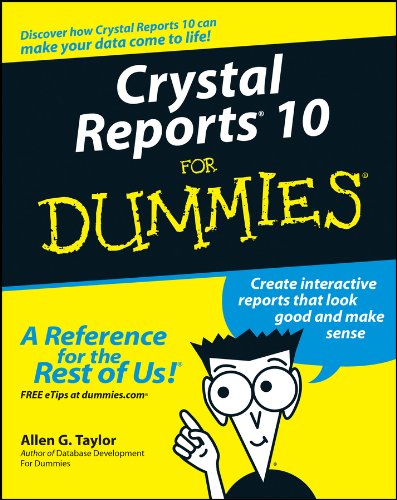
Grouping Related Items A simple sort, such as the one in the preceding section, works fine when all you want to do is put a list of items in some order. Often, however, you want to do more with your data, such as displaying subtotals, counts, averages, or other summary information along with each group.
Allen G. Taylor • Crystal Reports 10 For Dummies
The lesson here is to sort on indexed fields whenever possible. If you regularly run reports that include sorts on nonindexed fields, consider talking to your database administrator (DBA) about adding indexes to those fields.
Allen G. Taylor • Crystal Reports 10 For Dummies
If a sort is based on a field that contains null values, the null values are sorted before non-null values.
Allen G. Taylor • Crystal Reports 10 For Dummies
The answer is to create indexes for the fields you’ll be using as retrieval keys.
Allen G. Taylor • Crystal Reports 10 For Dummies
Select Expert is an interactive tool for defining which data items to extract from a database and display in a report.
Allen G. Taylor • Crystal Reports 10 For Dummies
If your report draws data from two or more different sources, direct access is not an option. If you’re drawing data from multiple relational databases, ODBC is designed to give you what you need. If one or more of your multiple data sources is not compatible with ODBC — but all your data sources support an OLE DB interface — OLE DB should be your
... See moreAllen G. Taylor • Crystal Reports 10 For Dummies
Which interface should you use? Which interface to use? It depends. (You knew I was going to say that, didn’t you?) You can draw a few conclusions from the information in this chapter; here are some guidelines for openers: If your report draws data from only one source and there’s a direct-access driver for that source, using that driver is
... See moreAllen G. Taylor • Crystal Reports 10 For Dummies
Dictionaries are filters that tailor the appearance of data for specific groups of users (or even those of individual users).
Allen G. Taylor • Crystal Reports 10 For Dummies
Another thing to be aware of is that when you run a Crystal SQL Designer query, it returns a result to your computer in the form of a .QRY file. This file is a snapshot of the data at the time the query was run. If the data in the database is updated later, you have to rerun the query to capture the changes.