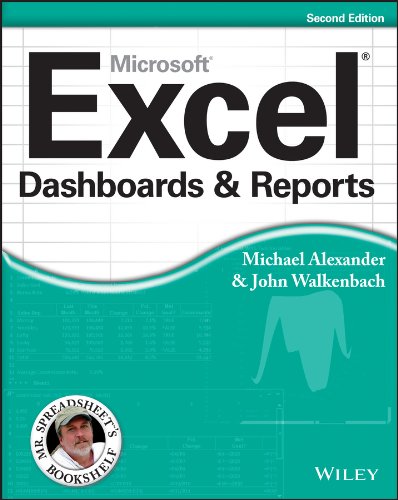
Excel Dashboards and Reports (Mr. Spreadsheet's Bookshelf)
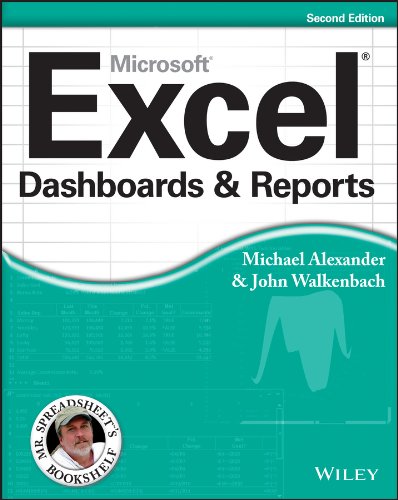
consider using modern-looking fonts like Calibri and Segoe UI in your reports and dashboard.
John Walkenbach • Excel Dashboards and Reports (Mr. Spreadsheet's Bookshelf)
When you create a chart, Excel attempts to determine whether your category axis contains date or time values. If so, it creates a time-series chart.
John Walkenbach • Excel Dashboards and Reports (Mr. Spreadsheet's Bookshelf)
Ideal colors for labels are soft grays, light browns, soft blues, and greens.
John Walkenbach • Excel Dashboards and Reports (Mr. Spreadsheet's Bookshelf)
Blue and Red are the only colors from the 8 VB colors that are viable in a report or dashboard. The rest of the colors listed are virtually unusable, as they are very unattractive. Fortunately, the Excel palette comes with 56 colors that you can call up using a color code. Every color has a code: The color code for black is 1, the color code for
... See moreJohn Walkenbach • Excel Dashboards and Reports (Mr. Spreadsheet's Bookshelf)
Although it may seem counterintuitive, it’s generally good practice to de-emphasize labels by formatting them to lighter hues than your data. Lightly colored labels give your users the information they need without distracting
John Walkenbach • Excel Dashboards and Reports (Mr. Spreadsheet's Bookshelf)
Your audience has only a certain amount of time and resources to dedicate to solving any issues you can emphasize in your dashboard. Showing them the top and bottom values in your data can help them pinpoint where and how they can have the most impact with the time and resources they do have.
John Walkenbach • Excel Dashboards and Reports (Mr. Spreadsheet's Bookshelf)
Stephen Few, visualization expert and author of several books and articles on dashboard design principles.
John Walkenbach • Excel Dashboards and Reports (Mr. Spreadsheet's Bookshelf)
A dashboard should provide an at-a-glance view into key measures relevant to a particular objective or business process. This implies that all the data is immediately viewable at one time. Although this isn’t always the easiest thing to do, it’s best to see all the data on one page or screen.
John Walkenbach • Excel Dashboards and Reports (Mr. Spreadsheet's Bookshelf)
Studies show that users pay particular attention to the upper left and middle left of a document.