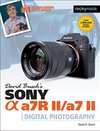
David Busch’s Sony Alpha a7R II/a7 II Guide to Digital Photography
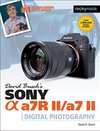
With the conventional front-illuminated sensor at left, incoming light passes through microlenses that focus it on the photosites, which are located at the bottom of a well that resides between the on-chip circuitry. Even accounting for the microlens’ focusing properties, the relative angles that result in light falling on the photosensitive area
... See moreDavid D. Busch • David Busch’s Sony Alpha a7R II/a7 II Guide to Digital Photography
In truth, the full charge is complete about one hour after the charging lamp turns off, so if your battery was really dead, don’t stop charging until the additional time has elapsed.
David D. Busch • David Busch’s Sony Alpha a7R II/a7 II Guide to Digital Photography
you can always shoot without the electronic zoom features and crop to the effective magnification you want in your image editor.
David D. Busch • David Busch’s Sony Alpha a7R II/a7 II Guide to Digital Photography
Long Exposure NR works well, but it causes a delay; roughly the same amount of time as the exposure itself. That would be a long 10 seconds after a 10-second exposure. During this delay the camera locks up so you cannot take another shot. You may want to turn this feature off to eliminate that delay when you need to be able to take a shot at any
... See moreDavid D. Busch • David Busch’s Sony Alpha a7R II/a7 II Guide to Digital Photography
The Sony a7R II (only) has an innovative back-side illuminated (BSI) EXMOR R sensor that gives it remarkable low-light performance with reduced noise, compared to other high-resolution sensors.
David D. Busch • David Busch’s Sony Alpha a7R II/a7 II Guide to Digital Photography
Sony FE 70-200mm f/4 G OSS lens. Compared to 70-200mm f/4 lenses designed for other full-frame cameras, this $1,500, 3-pound, 10.4 × 5.4 × 5.3-inch lens is almost petite,
David D. Busch • David Busch’s Sony Alpha a7R II/a7 II Guide to Digital Photography
Zebra Options: Off, IRE 70, 75, 80, 85, 90, 95, 100, 100+ Default: Off My preference: 80
David D. Busch • David Busch’s Sony Alpha a7R II/a7 II Guide to Digital Photography
Soft Skin Effect Options: Off/On (Lo, Mid, Hi) Default: Off My preference: Off This item can be used to instruct the camera’s processor to minimize blemishes and wrinkles in the detected face, which usually helps produce a more flattering picture. I find it more suitable for photos of women than of men.